Don't miss out on the best jobs!
Subscribe to HelpGoAbroad and weekly we will sent you an email with latest job posts. Provide your email address below
There is no denying how much technology has changed the way we live, with our dependency on smart phones, the connectivity through the internet and digitized photography. All of these developments have made the lives of travellers much more convenient, but what happens when this cyber simplicity becomes a little more complicated? When we are abroad, fixing a computer or maintaining our photo library can be much more complicated than back at home. Before finding yourself with an electronic emergency, be prepared with these techie tips to employ while travelling abroad.
What to Bring
When you’re travelling overseas, bringing unnecessary items will only weigh you down. Advanced engineering has given us devices that are so lightweight and miniscule which might make us think it’s necessary to bring every piece of technology that we have. Be conservative with what you choose to pack, do you really need to bring your laptop? Smart phones and tablets encompass many of the apps and capabilities that laptops offer, so it’s important to ask yourself if you are actually going to need it. Photographers needing to upload, edit and post photos may require their laptops, but bloggers and essential travellers may find that tablets are sufficient to write posts and keeping in touch with friends. Be careful not to bring more devices than you need because it’s just more items to worry about losing or being stolen, especially with the versatility of smart phones alone.
It is also important to think about how much time you will be spending on each device while abroad. If you are going on a weeklong excursion in the Australian outback, bringing your laptop along will not serve you well. However, if you are relocating for a few months, that laptop might come in handy with projects, communication and storing photos of your life abroad.
Outlets & Adapters
Without any battery charge on your devices, you’ll just be lugging around a useless hunk of equipment. Just like some countries drive on the other side of the road, different countries have specialized outlets. Before you hit the road, make sure to research what type of voltage and outlet plug is used at your destination so that you can be prepared with an appropriate adapter. One of the handiest travel accessories to have is a universal adapter that has a variety of prongs to suit the different outlets around the world. If you don’t have a universal adapter, most local convenience stores will carry an adapter to suit the resident outlets.
If you’re lucky, some countries that you are travelling abroad to actually have the same outlets, such as the UK, Singapore, Malta and Malaysia, which is a three pronged system that is a 220-240 V. When travelling from or to the USA, Canada, Mexico or Japan, there’s no need for an adapter as these countries all utilize the two or three pin 100-127 V outlet plug. However, some countries such as Brazil and Thailand have outlets that are used exclusively in those countries. Here is a website that features all the types of plugs and what countries they are used in, http://www.worldstandards.eu/electricity/plugs-and-sockets/
Backing Up Data
Travellers will usually collect hundreds of cherished photos from all their adventures, or might be keeping their travel journal digitally, but what happens when your computer crashes and you lose all your memories? External hard drives are light and compact, and can be purchased according to how much storage space you need. Hard drives are a reliable method of backing up your information while, and also serve as a great place to collect music from your new friends and storing movies to watch on those long layovers in airports. Another backup strategy is using the “Cloud’ which is an application that allows you to store media on an online server. Examples such as Apple’s iCloud, Dropbox and Google’s Drive take your information online, keep your info safeguarded (as long as you have a strong password) and backup your data, while still allowing you access to your information from any device connected to the internet.
Repairs
Technological accidents and breakdowns are inevitable, but you can still prepare for calamity. From dropping your phone when exiting a rickshaw to going cliff jumping with your phone in your board shorts, there is an endless list of what dangers await your electronics when abroad.
You may not see any considerable dangers, but I experienced an almost devastating computer situation when my MacBook Pro just didn’t turn on one day. It had not gotten wet, I hadn’t spilled anything on it, it hadn’t even left my room since the last time I had used it, but when I opened it there was a pattern of condensation on the screen. Since I was on an isolated Indonesian island, I had to make a massive excursion to the nearest big city where diagnosing the computer could be done. The issue apparently was that humidity from the dense South East Asian countries I had been living in had actually corroded the motherboard of my laptop, a repair that would run me $2,000 USD.
I ended up taking my computer to what I thought was an authorized service provider who said they would fix it for half the price, and when my computer returned I was just grateful for all of my information still existing, although it always had to be plugged in to the charger. When I moved to Australia, I took it to the official Apple store and they were absolutely appalled with what they found when they opened my laptop to find that the parts had been stripped and the wires were held together with scraps of tape and other strange materials to find in a computer. Thankfully, I had Apple Care protection which covers you for three years and internationally, and they repaired the entire computer and installed the latest software. I certainly could not have been more grateful for purchasing Apple Care when I originally bought the laptop!
With Apple products, the Apple store is very accommodating when it comes to restoring your broken device. If you are in an area that doesn’t have an actual Apple store, it is absolutely crucial that you make sure you’re bringing your device to an authorized service provider or you could end up with your internal hardware replaced with scotch tape and cellophane like I did. If you are carrying non-Apple products, be sure to thoroughly research the repair service you employ because you are always at risk for scammers stealing parts from your device. And regardless of what type of device you have investing in device insurance is definitely worth the money, however different protection plans cover different aspects of repair, so be sure to know exactly what insurance you are getting.
Prevention
The best way to keep your devices safe from theft, breakage or crashing is to equip them with protection inside and out. Be sure to install virus protection on your computer to prevent any contamination from international hackers and bugs. Installing ‘Find my iPhone’ and registering your other devices will also come in handy when your phone gets pick pocketed and you need to locate it. It’s also incredibly handy to pick up protective covers for all laptops, tablets and phones as you go between airport, hostel and transportation.
There have been many horror stories from travellers taking the night bus from Bangkok to Chiang Mai, and even to other parts of Thailand, where they have placed their bags underneath the bus, and left their valuables inside, only to find that once they arrived at their destination, their computer and other select items were missing. Keep your expensive technology with you at all times when travelling, as the black market thrives on cheap electronics. There are specialized bags to keep thieves at bay, one brand I love to use is Pacsafe. Pacsafe has several different models for your specific needs, but most of the bags feature a wire mesh within the lining and a solid lock system. I had one for my laptop and one for my DSLR camera that I kept close at all times.
As much as travelling inspires us to meet people, being wary of their intentions is crucial if you want to leave with all the gear that you came with. Do not trust someone you just met to watch your bag with all your precious technology inside, because chances might not be in your favour when you return to an empty spot in the train station where your new ‘friend’ and bag were supposed to be waiting for you.
Sign in to publish a comment



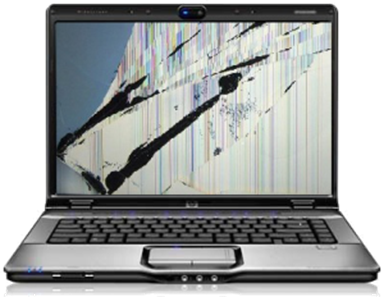
Be the first to comment on this post.